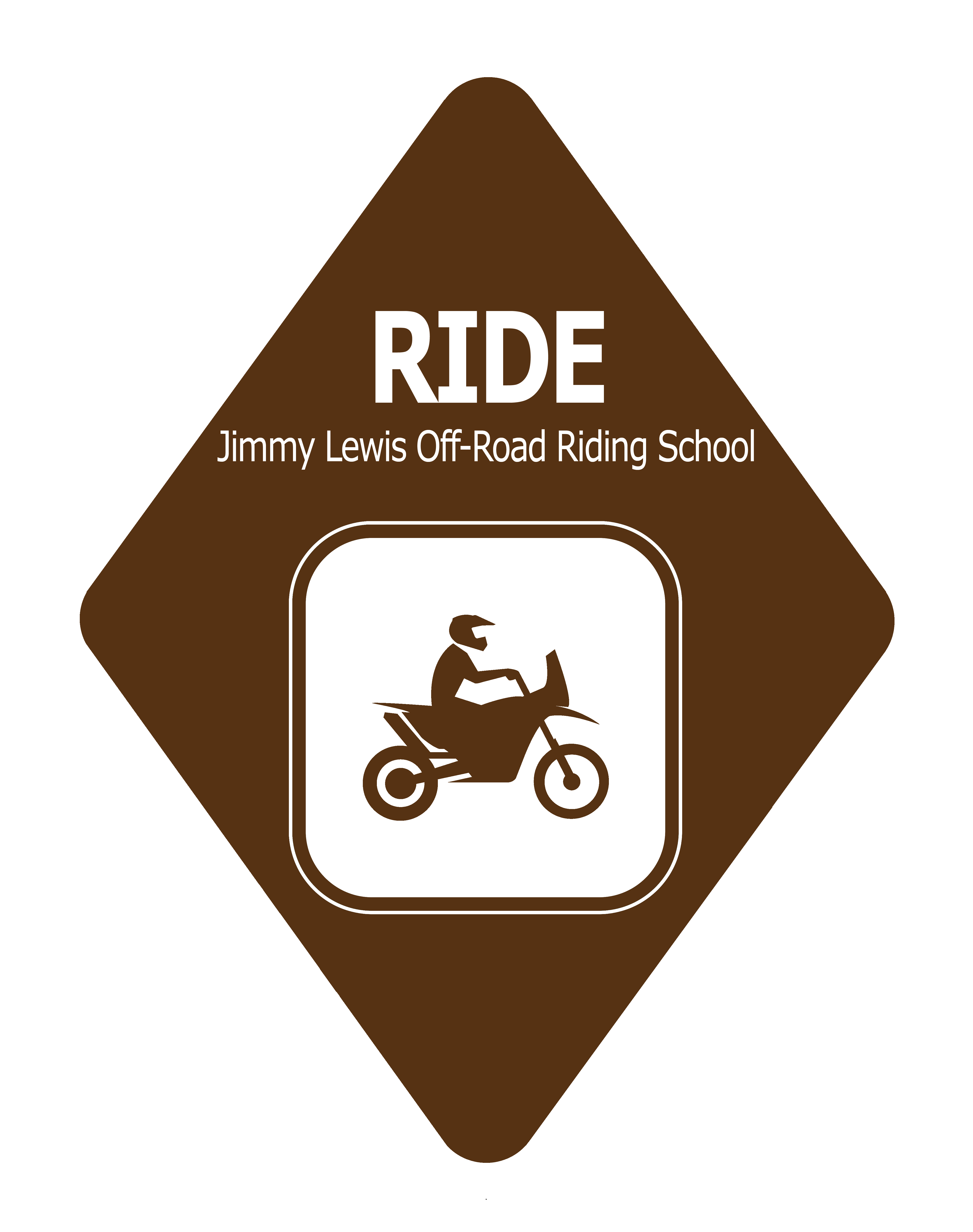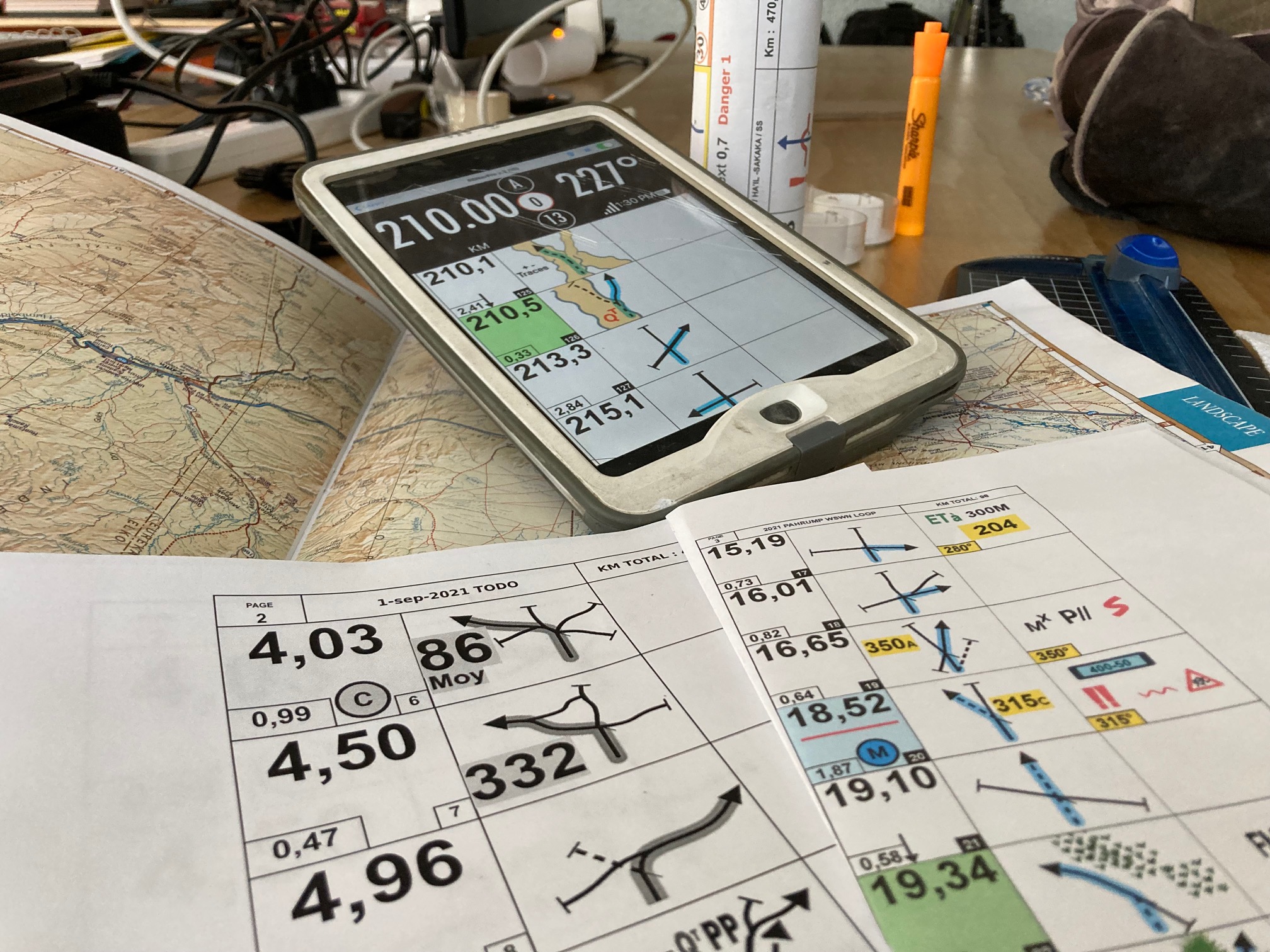Welcome and Course Instructions
Welcome to the Jimmy Lewis Off-Road Riding School’s NORRA Navigation class! This is a new method for us to deliver lessons and other course material so if there are any issues, please reach out to Matt at matt@jimmylewisoffroad.com with ‘NORRA Course’ in the subject line.
Once you have finished watching a video, please be sure to click the ‘Complete and Continue’ button located on the top right hand side of the lesson page. This will let the software know that you have watched and read everything available on that lesson page. Below you’ll find the video list and some additional important course instructions:
Video List
- Introduction/Overview–10 min.
- The Basics–10 min.
- The Mapbook–30min.
- The Odometer–24min.
- CAP (Heading)–25min.
- Tracking Device–15min.
- Putting It All Together–32min.
- What Do I Do When I Get Lost?–22min.
How To Complete Rally Navigator Roadbook
Through your participation in the NORRA 1000 you have been given access to a Professional account courtesy of Rally Navigator. You can use this account free of charge up till the event to create roadbooks. Specifically to work on the provided course file we will share with you and give you access to a “key” or “professionally done” mapbook on the exact same track.
Additionally you will be able to print and share mapbooks with others during this time.
Here we will explain the process for getting into the account and utilising the software. You can use the existing online based Rally Navigator or have the option to work with the desktop version we call Rally Navigator 2.0 that is still in Beta testing. Through both of these you will be able to produce and submit a PDF version of the mapbook you create for review if you desire. We will have a sample roadbook created from the same route (possibly a few different examples) for you to compare your roadbook to.
Remember that making a mapbook is a lot more like art than it is an exact science. Different mapbook makers produce different mapbooks styles.The key will give you a standard to see where you may have left information out or placed additional, non-essential information into the roadbook. Realize that doing this straight off of the satellite imagery is difficult and having real on-ground experience would be required for verification. For this lesson, online imagery will be enough.
We have found making a mapbook to be one of the best learning tools for becoming a good navigator. It also opens up the door to create practice roadbooks so you can train.
In your original information email we included a .GPX file that you will use for this exercise.
Procedure
- To access online Rally Navigator use email norrarider@gmail.com and password rallyrider
- For the desktop version go to http://download.rallynavigator.com/
- Specific instructions for using the software is available online for the original version and here for the newer version: https://www.rallynavigator.com/rally-navigator-20-how-it-works
- Take the file norra_test_roadbook.gpx from your email and import it into the program.
- Immediately rename the file to norra-test-roadbook–Your_Name (use your name) If you do not do this you will lose all of your work if someone else uses the program. Save your work often and make sure you are using your file.
- The programs are pretty easy to use and most can figure it out enough to make decent mapbooks in very little time. If the program is too difficult for you to use, we will review hand drawn roadbooks of this route if you can get them to us.
- If this is all too much and you want us to look over a roadbook you create at any location, we can do that as well. We will typically be able point out some things that will be very helpful in aiding your navigation skill set.
- When you complete all or a portion of your roadbook and you want to compare it to the key, let us know by email (jimmy@jimmylewisoffroad.com) and we will send you a PDF of the key roadbook.
- When you complete all or a portion of the roadbook and you want to share it with us for a review, please send the PDF printout (a roll format is best) to Jimmy@jimmylewisoffroad.com.